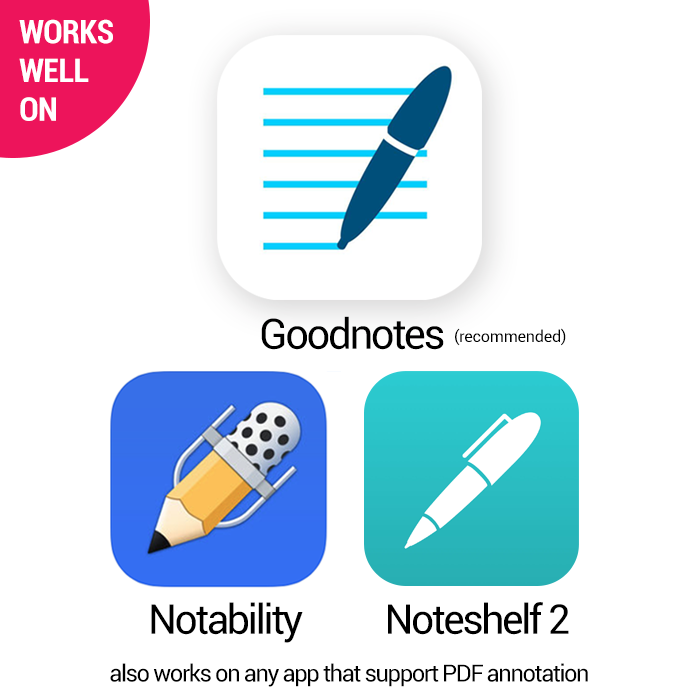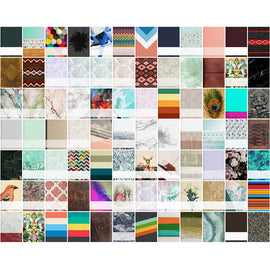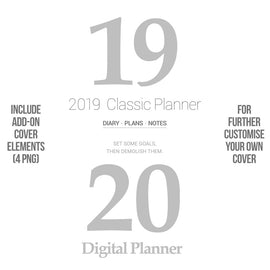Duet planner 2024
TLDR: Grab the 90-day free demo to try the seamless navigation, savor the professionally designed interface that is specially tailored for split screens, and unravel the intricate links meticulously woven into the planner.
Introducing the new Duet planner from Goodplanr: a new digital planner system that utilise the split screen mode to boost your productivity.
- Portrait planner with a new advance navigation system
- 2024 version: Start from January 2024 to December 2024
- Both Monday start and Sunday start are available
- Total 12 months, 456 pages and hand coded with over 40,000 links
What you will get:
- 1 planner file in PDF format including:
- Year calendar page for 2024 which links to every daily page
- Monthly plan: 12 dated monthly page (January 2024 - December 2024)
- Weekly plan: 53 fully dated weeks (January 2024 - December 2024)
- Two options are available for weekly pages: with or without timeline
- Daily plan: 365 fully dated daily pages
- Bonus: 6 labeled extra sections and 12 blank sections
- 4 types of extra note pages: Grid, Lined, Dot grid and blank.
This digital planner is designed to be use in 2 ways:
- landscape with split screen mode: open the planner on left and right screen (Goodnotes with iPad OS 13 or higher recommended)
- normal portrait mode: the planner becomes a fully linked portrait planner
Why I made this planner:
In the past, when we use digital planner to plan our life, we jump from one page to another page, i.e. from monthly to weekly or daily page. The experience is simple and linear.
But we all experience this: we are planning on the daily / weekly and want to look for something that was written down on the monthly calendar 5 minutes ago, right?
If we use paper planner, we flip the pages and search for the monthly page, find those information, remember it, and go back to the daily pages. It's not convenient but there's no choice.
When we use digital planner, we could go back to the monthly page by 1 click. Save a lot of time but we still have to remember those information, or lasso, copy them and paste to daily pages. It's much better than the paper planner but keep jumping pages is still not fun and you lose focus and productivity when planning this way.
I wonder if there's a better way to do this. Since Notability introduce the split screen mode and allow the user to open the same document and edit it at the same time, I think it could be a fix to the above problem. And when Goodnotes and iPad OS officially support the split screen mode, I think it's time to design a better planner system to help us plan. And this is how this planner was born.
How to use this system:
As mentioned above, this planner takes advantage of the split screen technology and let you open the planner pages (monthly, weekly or daily) on left and right screen at the same time. In short, for example, you can open the monthly page on the left and daily page on the right: say goodbye to jumping pages!
It was like placing two planner side by side, taking cross reference while you plan. You can focus on what you are planning without the interference and need of jumping pages.
How to activate the split screen mode on Goodnotes:
There are many scenarios that you can utilise the Duet planner:
- MM (Left: Monthly, Right: Monthly): When you have a big project that span 2 months, you can use this mode to open 2 months at the same time to plan.
- MW (Left: Monthly, Right: Weekly): When you have set up monthly plan and want to add details to the weekly plan
- MD (Left: Monthly, Right: Daily): Base on the monthly plan you want to add details / appointments to the daily plan
- WW (Left: Weekly, Right: Weekly): Plan a medium size project that last around 2 weeks
- WD (Left: Weekly, Right: Daily): Add details to daily page base on your weekly plan
- DD (Left: Daily, Right Daily): Best for planning itinerary for a 2 days short trip
And when you done with the split screen mode, you can always rotate your tablet to portrait and enjoy the Duet planner as a practical portrait planner!
This is an instant download digital product and all sales are final.
Legals
File sharing, reselling or claiming the PDF files as your own is not permitted.