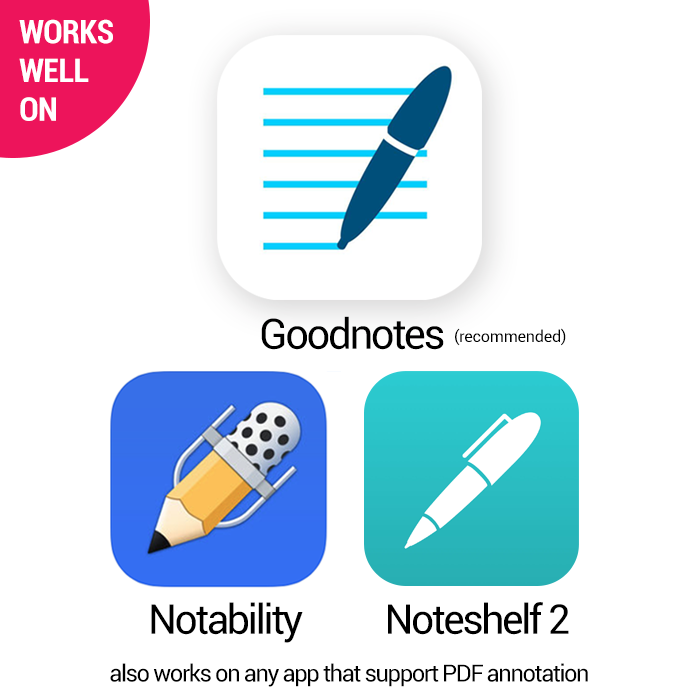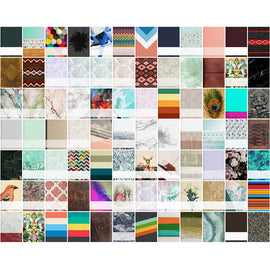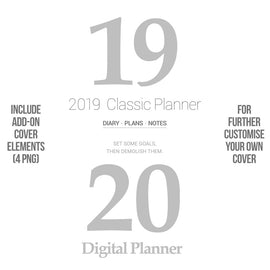Eve Pro 2.0 undated / D.I.Y. digital planner
Goodplanr Eve Pro 2.0 planner
- Updated with 473 linked calendar pages (monthly, weekly and dailies)
- New navigation system: added weekly tabs
- Added Busy mode: minimise set up time
- For Busy mode, Monday start and Sunday start are available
- No timeline option is also available
- Revolutionary and game changing undated multipurpose DIY digital planner for Goodnotes.
- This planner opens a completely new world in digital planning: you can edit the planner template directly inside Goodnotes!
- This is a truly unique, multipurpose - design yourself undated digital planner in Goodnotes format*.
- *The planner file with templates is in Goodnotes file format. The templates ONLY works on Goodnotes app. You can use the PDF file on Notability or Noteshelf 2 but you will lose all the templates goodies and functions
Eve Pro 2.0 planner - An updated and enhanced version of the unique Eve Pro planner.
A lot of things has been added and adjusted:
NEW BUSY MODE:
- Added linked calendar pages to the undated planner.
- Options: Monday start and Sunday start. With or without timeline.
DIY MODE:
- Provide a blank (linked) undated planner for you to add your own calendar pages and contents.
36 EXTRA SECTIONS TO CUSTOMIZE:
Includes a total of 36 extra sections (18 blanks tabs and 18 section at the index section) for you to add contents and notes.
INCLUDES STEP BY STEP VIDEO GUIDE
- Buy, download, unzip the planner on iPad.
- File / folder structure
- Navigation overview
- Labelling the blank tabs with Zoomnotes
- Use emojis to label the blank section
- Export the labeled planner as pdf
- Importing the labeled planner in GoodNotes
- The extra index section
- Busy mode: label the dates on monthly, weekly plan
- Overview of all the templates (GoodNotes format)
- Copy, edit, customize the templates and use them in the planner
- DIY mode: label the dates on monthly, weekly and daily plan
- Use the planner as a 2 year / 3 year / 4 year diary planner
- Use the stickers (with over 1000 combinations)
- Use the stationeries (gold and silver) and the photo frames
GRID SYSTEM:
The Eve pro 2.0 use a light grey grid system to assist handwriting and the templates are can be perfectly aligned to the grid layout. Small markings has been added to the grid system so that when you copy and paste templates, it was much more easier to align to the grid.
GOODNOTES TEMPLATES:
20+ templates in Goodnotes format (Please check the video for details)
STICKERS AND STATIONERY IMAGES
They are now included and imported in the Goodnotes template file. So you can simply copy and paste to use them, no more importing or drag and drop.
WHAT YOU WILL GET:
- 5 X undated (linked) planner in pdf format
(For Busy mode: 4 PDFs, Monday start and Sunday start option, With timeline and without timeline option)
(For DIY mode: 1 PDF) - 1 X Planner cover
- 1 X templates book in Goodnotes format (with 20+ editable templates, ready to use stickers sheets and stationeries stickers. )
- Eve Pro Extension page passcode
- 5 X folders of support images files (for those who do not use Goodnotes, the stickers, stationeriaes photo frames etc, can be individually imported to other note taking apps.)
(The templates book is in Goodnotes file format and it ONLY works on Goodnotes app. You can use the planner PDF file on Notability or Noteshelf 2 but you will lose all the templates goodies and functions)
What makes this planner so unique:
EDITABLE GOODNOTES TEMPLATES
All templates inside this planner is editable inside Goodnotes - e.g. you can format the monthly / weekly pages to fit your lifestyle and schedule: Monday start or Sunday start? Just a few clicks away!
You can edit the text, fonts, table background color, font color all within Goodnotes. No more Procreate / Keynotes hassle and switching apps.
For daily pages, you can add the time stamp if you need it or just delete it. Want to create a 3 year diary? Change it whenever you want.
Once you are happy with the format, just start copy (with the lasso tool) and paste the templates to blank pages.
Please check the set up guide for details: https://youtu.be/et7dYu3MtWk
The following editable templates are provided inside the planner (total 20 templates):
For Schedule planning:
- Monthly (Monday start)
- Monthly (Sunday start)
- Weekly (Monday start)
- Weekly (Sunday start)
- Daily - 1 day
- Daily - 2 year planner
- Daily - 3 year planner
- Daily - 4 year planner
- For Fitness / health:
- Workout
- Fitness
- Food tracker
- For Finance:
- Bills tracker
- Revenue tracker
- Expense tracker
- For Travel:
- Travel to do list
- Itinerary
- Packing list
- For Home:
- Entertaining
- Recipe
- Misc. (generic shopping list / project management)
- Blank note pages:
- Dot grid
- Grid
- Lined
- Blank
We will add more template in the future at our Facebook group so feel free to join our Goodplanr community at:
http://facebook.com/groups/goodplanr
LABELLING THE BLANK TABS WITH ZOOMNOTES
A total of 18 blank tabs is provided in the planner. There are 8 sections on the left, 4 on the top and 6 links (to be labeled with Emojis) on top right. You can customize them anything you want.
On the top left hand corner there is a bonus index section where you can add 18 different links - perfect place for storing your stickers collections!
To name the tabs with Zoomnotes please check details in the video.
CREATE & MIX AND MATCH YOUR OWN STICKERS
We all love and create stickers. We provide a lot of shapes (flags, circle, half-circle, rectangles) in 12 different colors and let you mix with different labels. There are total 1000+ combination waiting for you!
And yes the size of the stickers are also optimized so that they will fit perfectly on the monthly and weekly calendar pages. And now they are all imported inside the template file so its ready for use.
LOVELY & REALISTIC STATIONERY STICKERS
The planner comes with a full set of realistic stationery stickers ! Bulldog clips, gold flakes, circle clips, ball pen etc, they comes in two colors, the gold and the silver.
CREATE YOUR TRAVEL LOG WITH PHOTO FRAMES
We have included polaroid style photo frames in 2 sizes. You can easily create your photo album or travel log.
VIDEO TUTORIAL & SET UP GUIDE
Since this is a very new idea in digital planning we have made a lengthy video (50 mins) to show the set up process in details.
SPECIAL NOTES
I would recommend to backup a copy of the Goodnotes file before you edit any templates. This way you could always copy and paste the template from the backup file if you mess up the template while editing it.
** IMPORTANT: This is digital product. No physical product will be shipped. **
***This is an instant download digital product and all sales are final.***
Legals
File sharing, reselling or claiming the PDF files as your own is not permitted.